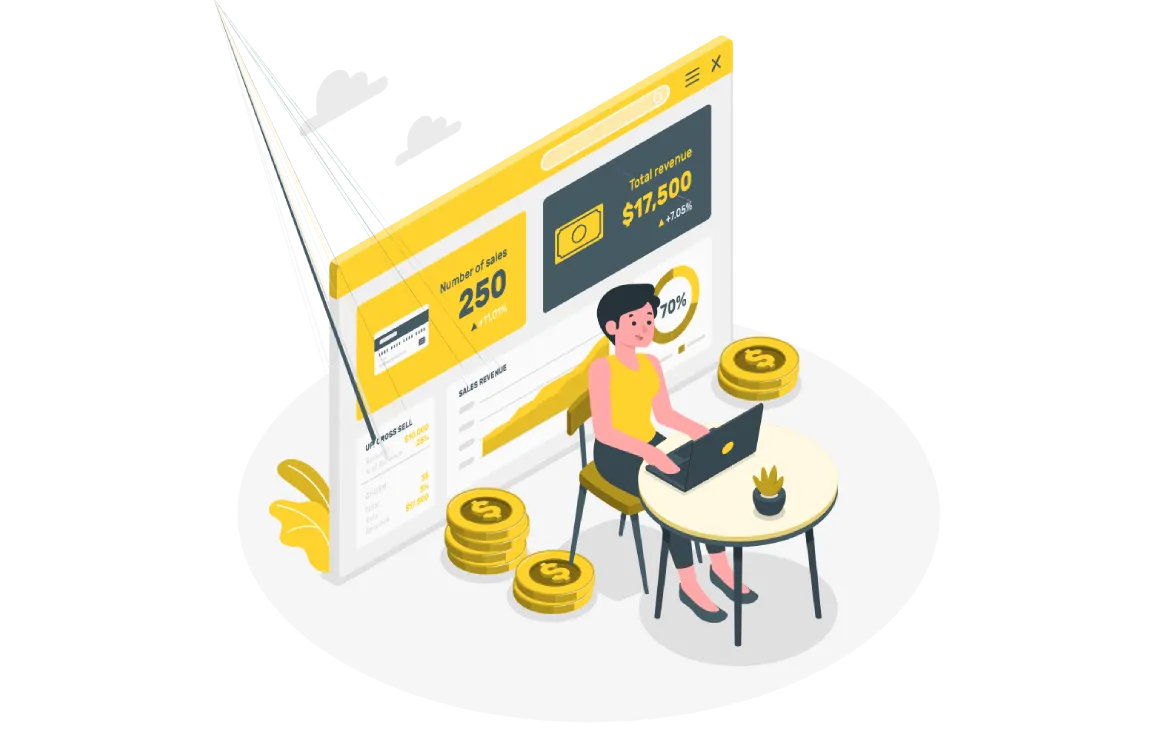A wireframe is a visual representation of a website’s layout that helps designers and developers plan and organize the website’s content and functionality. Creating a wireframe for a dynamic and responsive website requires a strategic approach and attention to detail. Here are the steps to create a wireframe for a dynamic and responsive website:
Step 1: Determine the website’s goals and user needs
Before you start creating a wireframe, it’s important to determine the website’s goals and user needs. This includes identifying the target audience, understanding their needs and preferences, and defining the website’s primary objectives. This information will help you create a wireframe that is user-centric and aligns with the website’s goals.
Step 2: Sketch out the basic layout
Start by sketching out the basic layout of the website. This includes determining the number of pages, organizing the content into sections, and identifying the key features and functionality. This will help you visualize the website’s structure and flow, and ensure that all of the necessary content and functionality is included.
Step 3: Use a wireframe tool
Once you have a basic layout sketched out, use a wireframe tool to create a more detailed wireframe. Wireframe tools like Sketch, Adobe XD, or Figma, can help you create responsive designs that adapt to different screen sizes and devices. These tools allow you to create and modify wireframes quickly and easily, making it easier to iterate and refine the design.
Step 4: Add content and functionality
Once you have a basic wireframe in place, it’s time to add content and functionality. This includes adding text, images, and multimedia content, as well as identifying the key features and functionality. This will help you ensure that the wireframe accurately represents the website’s final design and functionality.
Step 5: Test and iterate
Once you have a detailed wireframe in place, it’s important to test and iterate the design. This includes reviewing the wireframe with key stakeholders, conducting user testing to gather feedback, and making adjustments as needed. Testing and iterating the wireframe will help you refine the design and ensure that it meets the website’s goals and user needs.
In conclusion, creating a wireframe for a dynamic and responsive website requires a strategic approach and attention to detail. By following these steps, you can create a wireframe that accurately represents the website’s design and functionality, and ensures a user-centric experience for your target audience.