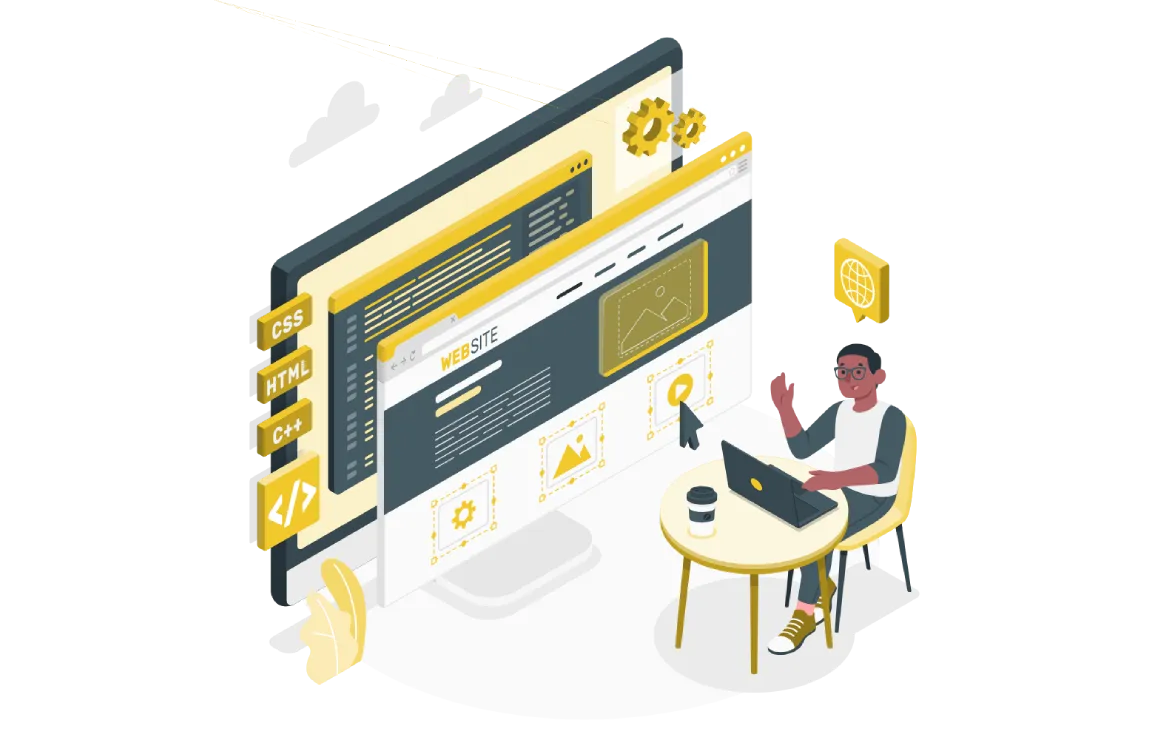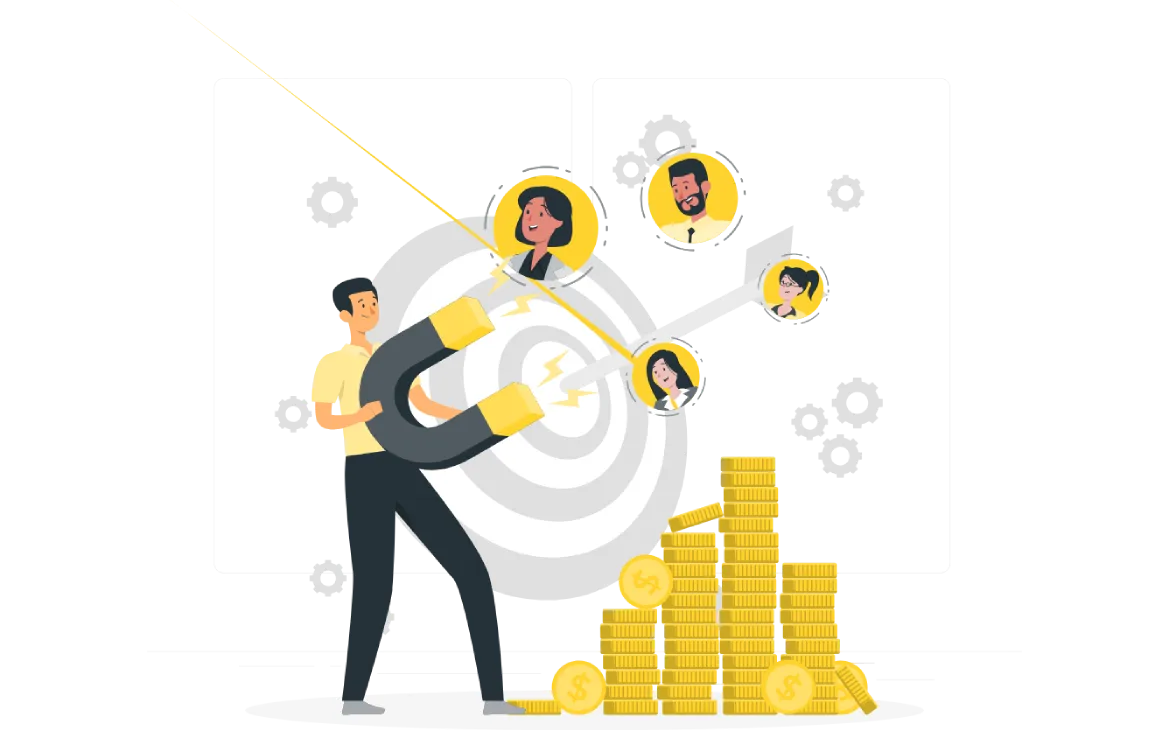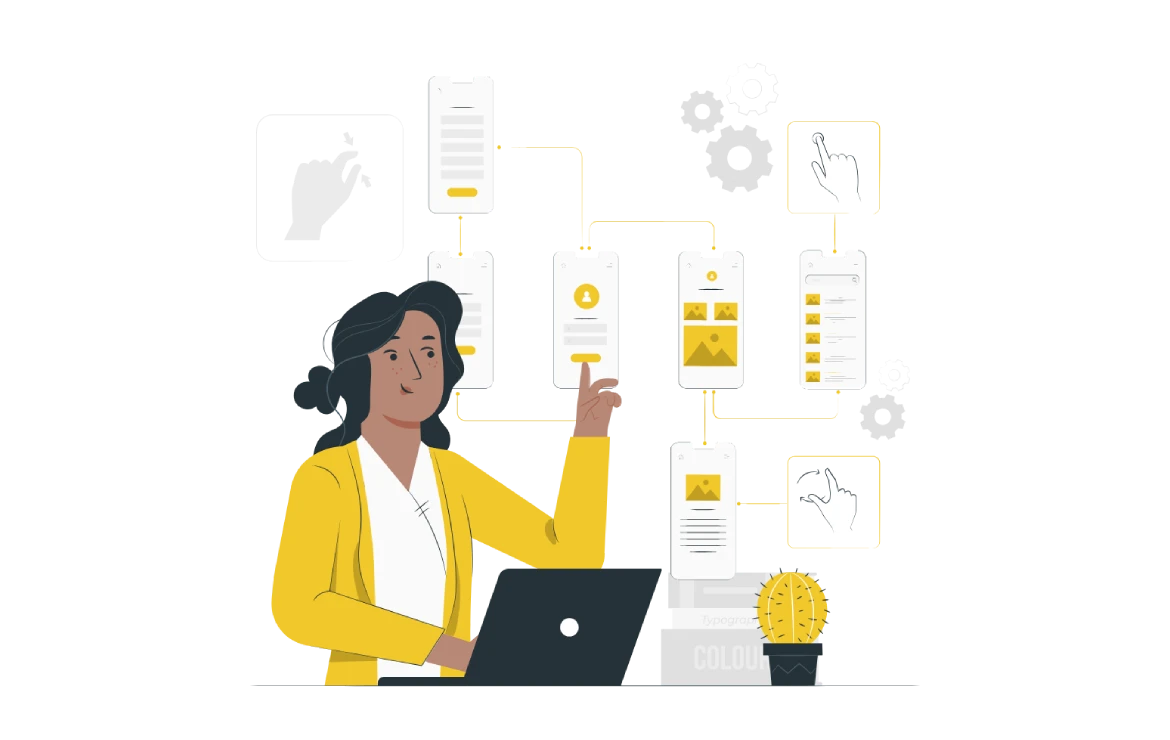Introduction:
Greetings, fellow web enthusiasts! Today, I want to take you on a personal journey through the fascinating world of website development. Specifically, I’d like to explore the differences between building websites using HTML and the revolutionary WordPress platform. Having traversed both paths myself, I am eager to share my insights and experiences with you. So, fasten your seatbelts as we embark on this informative adventure!
The Era of HTML Websites:
In the early days of the internet, HTML reigned supreme as the go-to language for web development. As a web developer, I recall the countless hours I spent coding and designing websites from scratch using HTML, CSS, and a dash of JavaScript. It was an exciting yet arduous process that demanded meticulous attention to detail.
Every element of the website had to be meticulously crafted, from the structure and layout to the typography and multimedia integration. While the level of control and customization was unparalleled, the process was time-consuming, especially for larger projects. Furthermore, maintaining and updating HTML websites requires substantial technical expertise and a deep understanding of coding languages.
The WordPress Revolution:
Then came WordPress, a game-changing platform that shifted the landscape of website development. I vividly remember my first encounter with WordPress; it was nothing short of a revelation. Gone were the days of manually coding every element of a website; instead, I was introduced to an intuitive, user-friendly content management system (CMS).
WordPress streamlined the web development process, allowing me to create dynamic, professional-looking websites without the need for extensive coding knowledge. With its vast library of themes, plugins, and widgets, WordPress offered an array of pre-designed templates and functionalities that could be easily customized to suit individual needs.
Flexibility and Customization:
One of the most striking differences between HTML websites and WordPress is the level of flexibility and customization they offer. While HTML websites require coding expertise to modify even the smallest details, WordPress empowers users with a user-friendly interface and a range of customization options.
The CMS’s theme-based architecture enables users to switch between different designs effortlessly. Whether you’re an entrepreneur, blogger, or creative professional, WordPress offers a plethora of themes tailored to various industries and personal styles. Additionally, plugins extend the functionality of WordPress websites, allowing you to incorporate features like contact forms, social media integration, and e-commerce capabilities with just a few clicks.
Ease of Use and Accessibility:
Another key advantage of WordPress is its user-friendliness. With its intuitive dashboard and WYSIWYG (What You See Is What You Get) editor, WordPress simplifies content creation and management. Individuals with minimal technical expertise can quickly learn the ropes and publish engaging content.
WordPress also promotes collaboration and accessibility. Multiple users can work on the same website simultaneously, each with different roles and permissions. This collaborative environment makes it easier for businesses and organizations to delegate responsibilities and maintain a cohesive online presence.
SEO Friendliness and Scalability:
In the digital era, search engine optimization (SEO) plays a pivotal role in driving organic traffic to websites. WordPress has proven to be exceptionally SEO-friendly, providing built-in features and plugins to optimize website content, meta tags, and URLs. This enhanced visibility on search engines can significantly boost a website’s online presence.
Moreover, WordPress offers unparalleled scalability. As your website grows, you can effortlessly expand its functionality and accommodate increasing traffic. WordPress offers a scalable framework that can evolve with your needs, whether you want to add new pages, integrate a blog, or incorporate multimedia elements.
Conclusion:
In my journey from coding HTML websites to embracing the power of WordPress, I have experienced a paradigm shift in web development. WordPress has not only simplified the process but also empowered me to create stunning websites with ease.
Below is the table that highlights the differences between HTML websites and WordPress websites.
| HTML Websites | WordPress Websites | |
| Development | Manually coded using HTML, CSS, and JavaScript | Built on the WordPress CMS platform which provides a user-friendly interface |
| Customization | Extensive coding knowledge required for customization | The vast library of themes, plugins, and widgets for easy customization |
| Maintenance | Updates and modifications require coding expertise | Simple updates and maintenance through a user-friendly dashboard |
| Flexibility | Highly customizable, allowing complete control over design | Themes can be easily switched to change the website’s appearance |
| Ease of Use | Requires coding expertise and technical knowledge | Intuitive interface with WYSIWYG editor for easy content creation |
| SEO Friendliness | Requires manual optimization for search engines | Built-in SEO features and plugins for enhanced visibility and optimization |
| Scalability | Limited scalability and expansion possibilities | Highly scalable with the ability to add new pages and functionalities |
| Collaboration | Challenging for multiple users to work simultaneously | Allows multiple users to collaborate with different roles and permissions |
| Cost | Minimal cost for hosting and domain registration | Costs associated with hosting, themes, plugins, and premium features |
Note: It’s important to mention that the specifics of each point may vary depending on the individual’s level of expertise and the specific tools or plugins used within WordPress.
The below table outlines the pros and cons of HTML websites and WordPress websites. Please note that these pros and cons are general observations and individual experiences may vary depending on specific use cases, expertise, and preferences.
| Pros | Cons | |
| HTML Websites | Full control over design and layout | Requires coding expertise for customization |
| Lightweight and fast-loading | Manual updates and maintenance | |
| No reliance on third-party platforms | Limited scalability and expansion options | |
| Highly secure when properly coded | Lack of built-in content management system | |
| SEO-friendly with proper optimization | Limited collaboration and user management | |
| WordPress Websites | User-friendly interface | Reliance on third-party themes and plugins |
| Vast selection of themes and plugins | Can be resource-intensive and slower | |
| Easy content creation and management | Frequent updates may require compatibility checks | |
| Built-in SEO features | Learning curve for beginners | |
| Scalable and can handle growth | Vulnerabilities if not regularly updated | |
| Multi-user collaboration and roles | Some themes and plugins come at a cost |